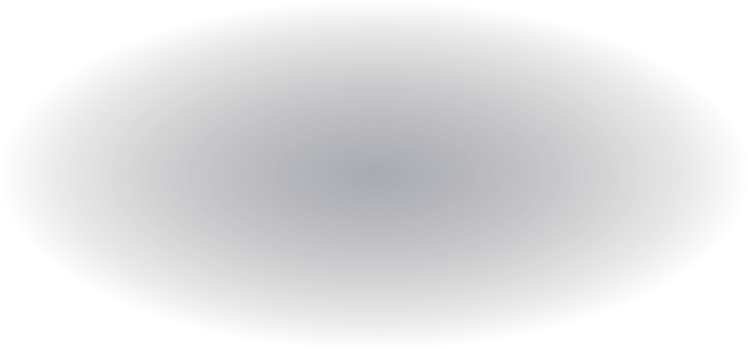
12 Steps Companion - Crashing
Some users are reporting that the 12 Steps Companion app crashes on devices running iOS 3.x or older. A new update is available on the app store to correct this issue on these devices. Users can quickly and easily download the update by visiting the “Updates” section of the App Store on your iDevice or by visiting here. This will replace the previous version and restore full functionality.
12 Steps Companion - Can not find in the App Store outside the US
Because of copyright restrictions on the Big Book, the 12 Steps Companion app can not be made available outside the US.
12 Steps Companion - iPad Not Showing Text
iPad iOS v3.2.2 caused an issue with the 12 Steps Companion app where the big book text did not display. A new update is available on the app store to correct this issue. Users can quickly and easily download the update by visiting the “Updates” section of the App Store on your iDevice or by visiting here. This will replace the previous version and restore full functionality.
12 Steps Audio - Speaker Tracks Not Streaming or Downloading
If you are having trouble streaming or downloading speaker tracks, try powering down then restarting your device or uninstall and reinstall from the App Store.
App Store - Attempting To Charge Again
The App Store may look as though it wants to charge a second time for an app which was previously purchased and downloaded but don’t worry. The App Store typically shows prices for apps in the menu list whether they have been downloaded before or not. Also, if the app is not installed on your device, the App Store does not recognize if you have downloaded the app before and will show the price regardless. This is why it may appear as though the App Store will charge for an app again.
If you know that you have purchased an app before, the App Store has two features for users...
-
•Updates are free for users who previously downloaded a copy of an app.
-
•If an app has been previously purchased, you may download the same app as often as you like at no extra charge. The download process will function as if it were a new purchase and request your account login information as usual. However, when the app begins to download, an alert will pop up on the screen to notify you that the the download is free because it was already purchased.
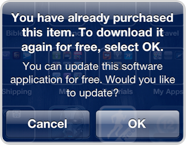
tips & help - apple ios apps

Subscribe below to receive news and updates
















